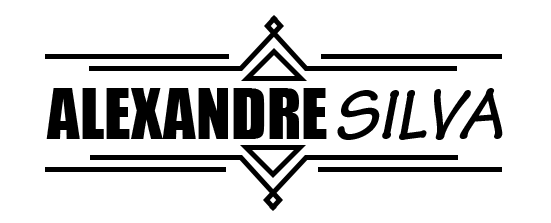Product visualization is a powerful tool that allows designers and developers to create realistic, three-dimensional representations of their products. One popular tool for creating product visualizations is Unreal Engine, a professional-grade game engine that offers a range of features and tools for creating high-quality 3D graphics.
Here is a step-by-step guide on how to create product visualization in Unreal Engine:
Install Unreal Engine: The first step to creating product visualization in Unreal Engine is to download and install the software. You can download Unreal Engine for free from the official website, and the installation process is straightforward.

Create a new project: Once Unreal Engine is installed, open the software and create a new project. You will be presented with a series of options, including the project name, location, and type. Select the “Real-Time Product Visualization” project type, as this will provide you with the necessary tools and assets to create a product visualization.

Import your 3D model: Once your project is set up, you will need to import your 3D model into Unreal Engine. This can be done by going to the “Content Browser” and clicking the “Import” button. Select your 3D model file and follow the prompts to import it into Unreal Engine.

Add materials and lighting: Next, you will need to add materials and lighting to your 3D model to make it look more realistic. In Unreal Engine, materials are used to give your 3D model a realistic appearance, while lighting helps to create a sense of depth and realism. You can use the “Material Editor” to create and apply materials to your model, and the “Lighting Tools” to add and adjust lighting.

Create animations: If you want to create a dynamic, interactive product visualization, you can use Unreal Engine’s animation tools to create animations. You can use the “Animator” to create keyframe animations, or use the “Animation Blueprint” to create more complex animations.

Render and export: Once you have finished working on your product visualization, you can use Unreal Engine’s rendering tools to create a final image or video. You can choose from a range of rendering options, including resolution, quality, and output format. When you are ready to export your visualization, go to the “File” menu and select “Export.”

Creating product visualization in Unreal Engine can be a complex process, but with the right tools and techniques, it is possible to create highly realistic and engaging visualizations of your products. By following these steps, you can create product visualizations that are perfect for marketing, prototyping, and product development.