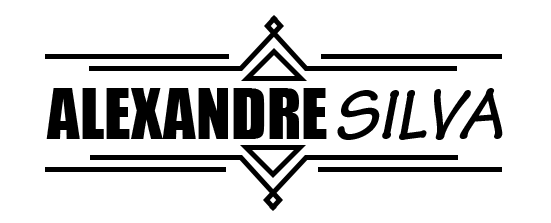In this post, I will provide a step-by-step guide on how to create an ordering app for restaurants using Adalo.
Adalo is a no-code platform that allows users to create custom apps without the need for coding knowledge. By following the steps outlined below, anyone can create an ordering app for their restaurant using Adalo.
-
First, you will need to sign up for an Adalo account and create a new app. Adalo offers a variety of templates and pre-built components that can be used to create an ordering app, so take some time to explore the options and choose the one that best fits your needs.
-
Once you have chosen a template or pre-built component, you can start adding and customizing the different screens and features of your app. For an ordering app, this will likely include screens for the menu, ordering, and payment.
-
After you have added and customized the different screens and features, you can test your app by using the built-in emulator or by installing it on a device. This will allow you to see how your app will function and make any necessary changes.
-
Once you are satisfied with your app, you can publish it to the app store of your choice. Adalo offers integration with the Apple App Store and Google Play Store, allowing you to easily publish your app to these platforms.
-
After your app is published, you can start promoting it to your restaurant’s customers. This can be done through social media, email marketing, and other channels.
Overall, creating an ordering app for restaurants with Adalo is a simple and straightforward process. By using the platform’s templates and pre-built components, and customizing the app to fit your needs, you can quickly and easily create an ordering app for your restaurant.